

Take a sneak peek of our courses at EMDR Professional Training before you go "all in."
Here's how:
When you click on the link to your chosen course, a new page shows the Free Preview button next to the Purchase button.
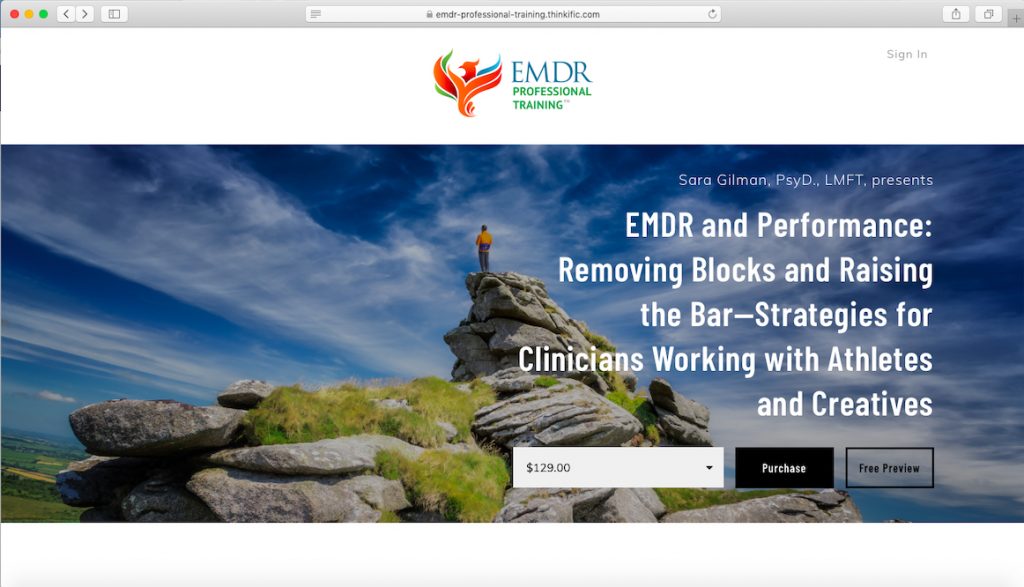
Click on the course you'd like to preview. Then choose to register right away or preview the course first.
Click the Free Preview button.
A page opens to the New Account Page. This page looks similar to the Registration and Purchase page for the course. You must create an account to see the free preview.
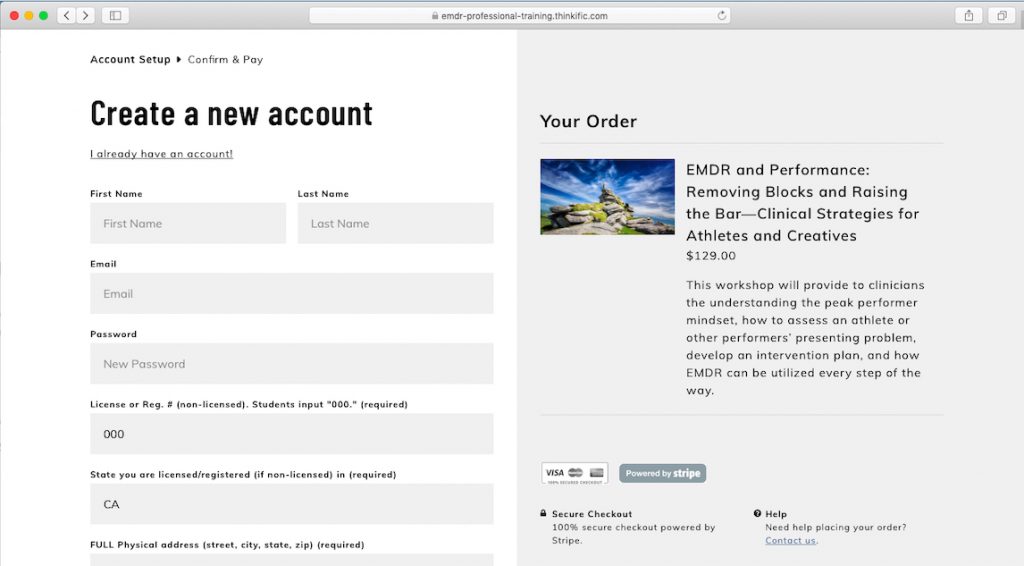
If you haven't created an account in our online purchasing system yet, you'll be asked to create an account.
Once you have completed the Create New Account page, click Sign Up at the bottom of the page.
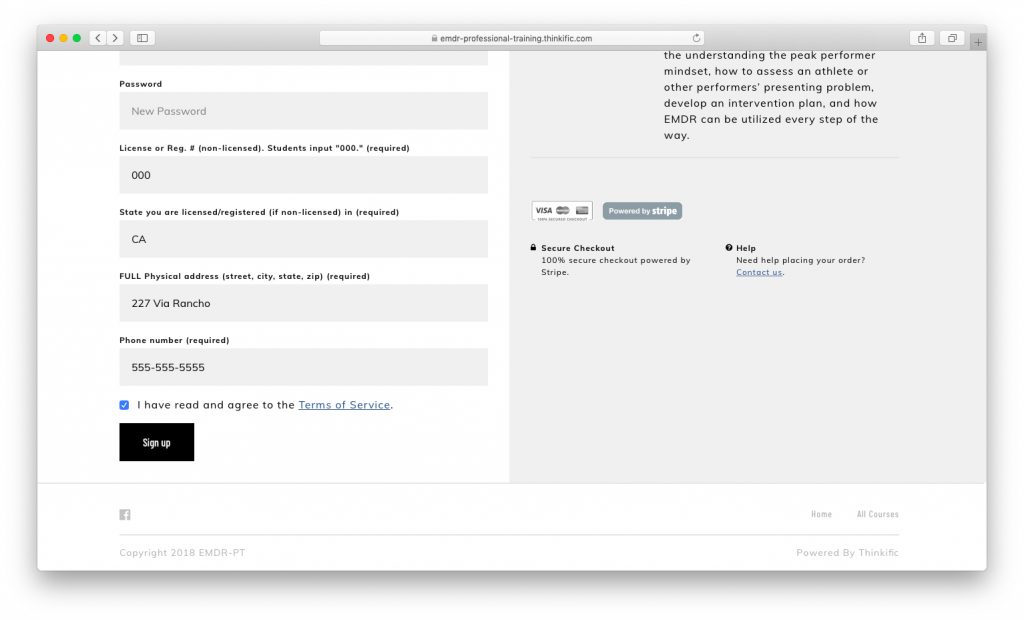
Once you've created your free account, click sign up to go to the free course preview.
A new window opens to the Free Lesson Preview.
After scrolling through each page of the course preview, click Mark Incomplete if you need to come back to this information again. Once you're finished with each page, click Next.
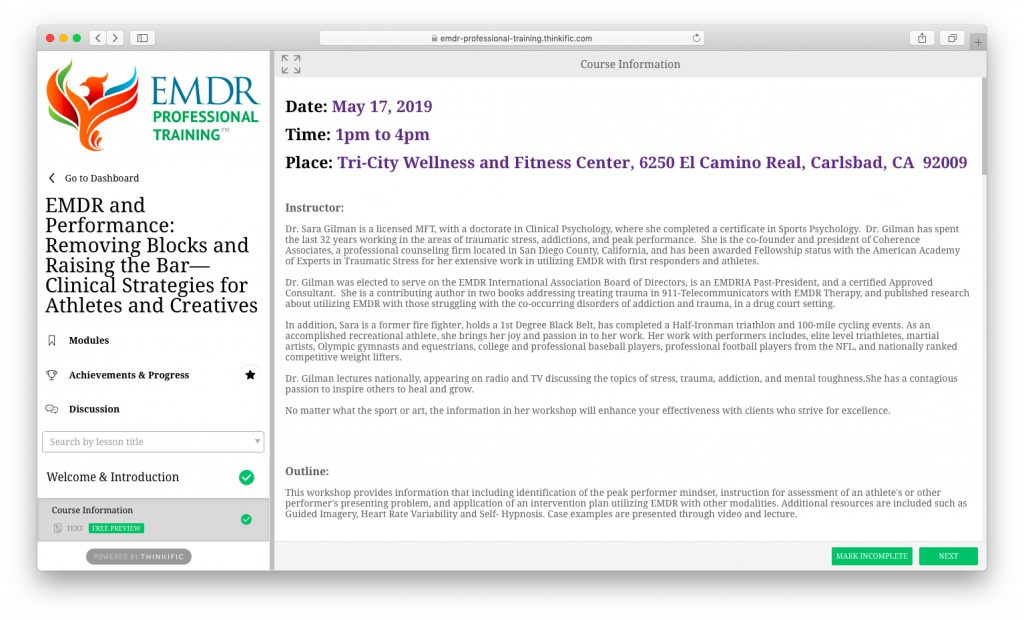
A free lesson preview will open for you. Some courses have multiple pages in the free preview, so be sure to click and view each page.
Clicking Mark Incomplete allows you to come back to each page again.
Clicking Next takes you to the next page until you've reached the end of the Free Preview.
At the end of the Free Preview, you have the option to Complete your purchase of the course.
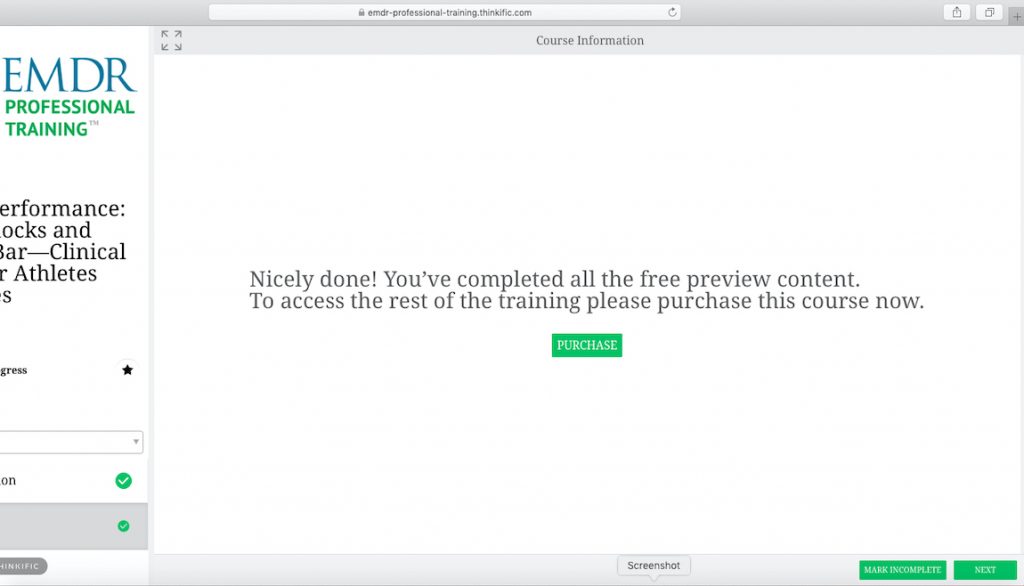
Once you've finished all available pages, you'll finish with this page. Click next to finish your purchase of the course.
Click Purchase to Complete Your Purchase of your chosen course.
Complete your purchase and registration of the course.
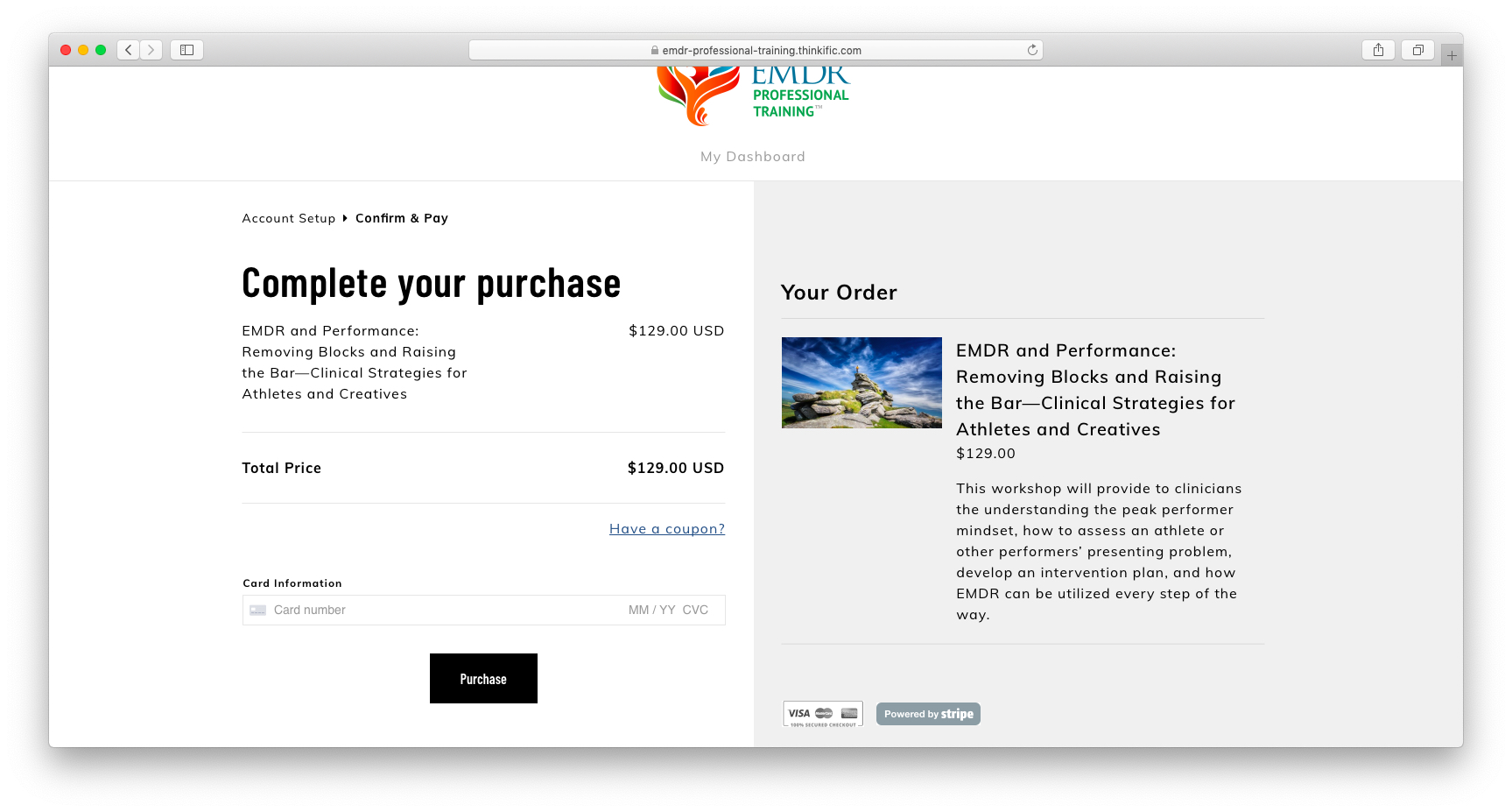
After you've finished the free preview of the course, complete your purchase here.